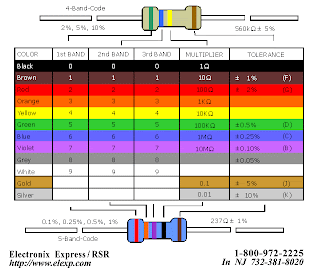And this week we learned about Ultiboard. En. Redzuan taught us about it and after that we have to take a test.
Actually Ultiboard is an electronic Printed Cicuit Board Layout program which is part of a suiteof circuit design programs, along with Multisim.
Rapidly prototype printed circuit boards (PCBs) with Ultiboard. The flexible Ultiboard design environment accelerates design with automated functionality while maintaining precision with manual control. You can export to industry standard formats like Gerber and DXF. In addition, complete integration to NI Multisim allows for comprehensive design annotation and access to advanced circuit simulation technology. Ultiboard benefits include the following :
1.Flexible environment optimized for rapid design and accurate part or copper placement
2.Engineer-friendly interface for laying out and routing PCBs
3.Seamless integration with Multisim to ensure accurate transfer of simulated designs
4.Comprehensive database of connector footprints for custom designing NI hardware and test platforms
5.Easy export to industry-standard Gerber or DXF formats for prototyping and fabrication
The reasons why we have to learn about Ultiboard are :
1. Faster Simulation and Prototyping with the NI Circuit Design Suite
2. Simulation and Prototyping with the NI Circuit Design Suite
3. Easier Custom Design for NI Hardware with Ultiboard Power Pro
4. Academic Design with Ultiboard Education Edition
In this lesson, we have to know how to proceed step by step to make sure our project will be working.
First step : PCB Design Fundamentals ( Take it from Multisim )
Example
Second step : Customizing the Board Outline.
Example
Third step : Part Placement
Example
Fourth step : Routing
Example
Fifth step : Finalizing a Design for Fabrication
Example
Sixth step : Exporting Gerbers
Example
The final touch : 3 Demension ( 3D )